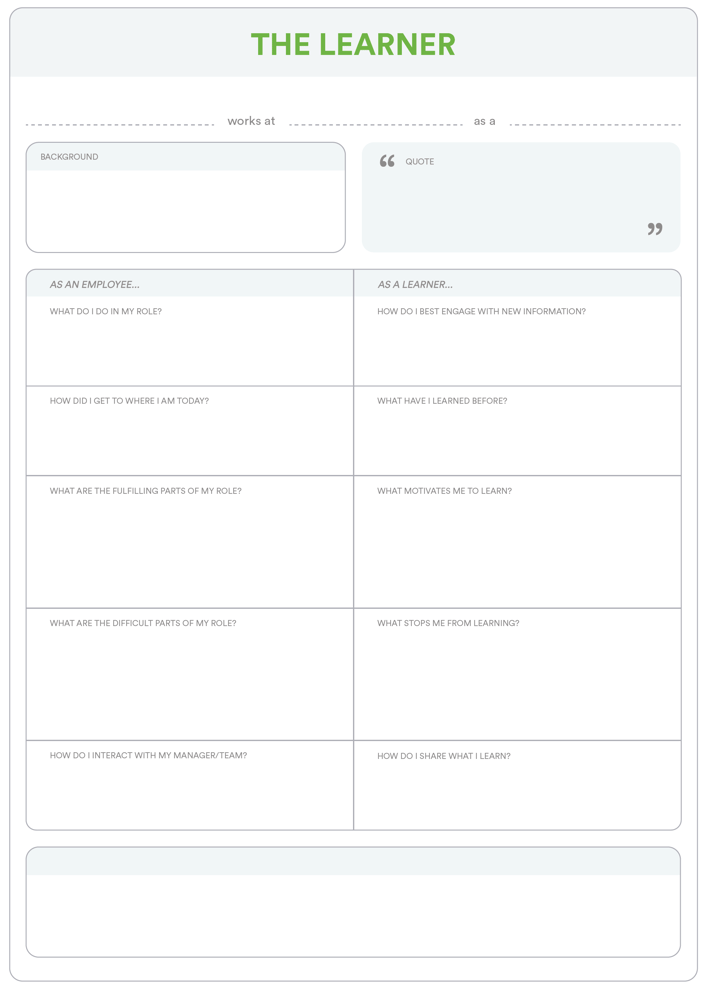Creating learning experiences can be quite the blank canvas – there's a lot of room for creativity and exciting ways to present content. But even if you create an engaging course that covers the key facts, you still might be not be achieving the right outcomes, for your business or your learners.
You see, designing learning solutions isn’t just about giving the learner information. More importantly, it’s about equipping them with skills and behaviours that they can take with them beyond the learning.
That’s why we created our learning design methodology, the Learning Canvas. It’s a program scoping tool that gets your stakeholders aligned to outcomes and focused on your learners from day one.
The Learning Canvas is designed to be used by a single learning designer or in a collaborative workshop environment and can be used in a physical format or in PRODUCER in a digital format.
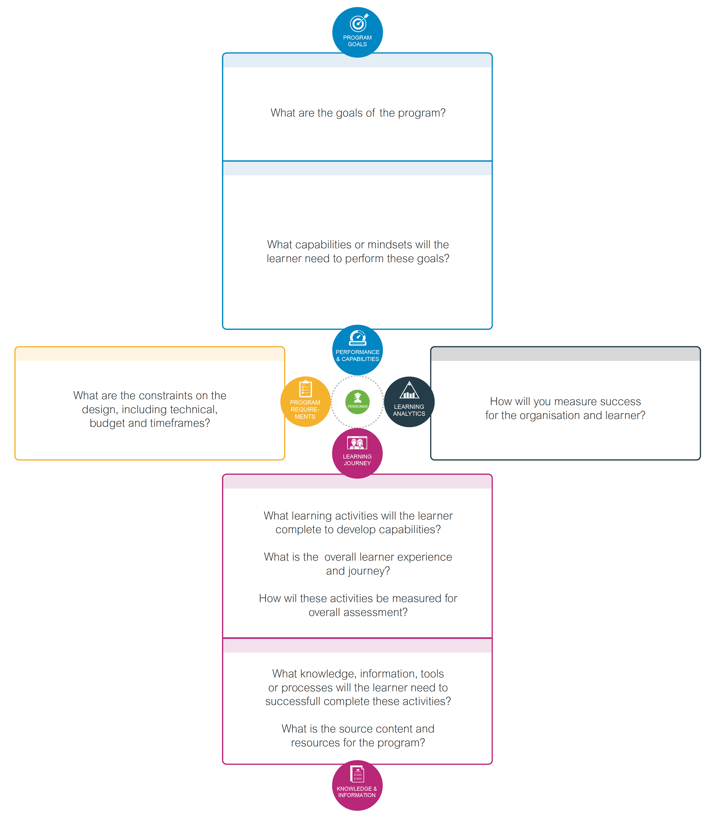
Planning with the canvas can be the difference between a good piece of eLearning, and one that grows the learners into the kinds of people your business needs them to be. Using the Learning Canvas, you can identify the program goals and map required capabilities, build learner personas and capture requirements and source materials.
Let’s go through the different features of the Learning Canvas and how you can use them to plan the right program.
Program Goals
The section for Program Goals is small but highly valuable. It's where you begin by clarifying what your business needs from this program.
Ask yourself: Why are we making this program?
Are you wanting to improve workplace culture? Are there changes happening in your organisation that you need to update employers on? Do you want to give students certain hard or soft skills?
If you can’t answer that question, then it’s certainly worth thinking about before you pour a lot of effort into developing the program itself.
Performance and Capabilities
Where the Program Goals focused on the needs of the business, the Performance and Capabilities section focuses on the skills the learners should develop and the actions they will need to perform to meet the organisational goals.
Ask yourself questions like:
- What is the goal of the learner in doing this program?
- What abilities will the learner need to develop to achieve such a goal?
- How can this program help them to develop such abilities?
Learner Personas
If you had trouble with the Performance and Capabilities, you might benefit from first filling out the Learner Personas. Use the Learner Persona template to look at the backstory of the learners, their motivations and barriers, physical and technical work environments and capability gaps.
We've already posted some tips on creating realistic, empathy-driven learner personas, but here's what you need to think about:
- What different career backgrounds might the learners come from?
- What kind of environments might the learners be working in? Will they have computer access? Stable internet?
- What might make the learner reluctant to do the program?
- What would be their motivation to do the program?
Especially if you have learners with different experience levels and backgrounds, it’s generally worth making a few personas. That way, you have a more complete picture of the kind of audience you will be designing for.
To help us truly empathise with learners, we also use empathy mapping. We ask questions about what the learners say, do, think and feel before, during and after the program.
Program Requirements
Every program you make will have certain constraints and requirements put on it by stakeholders. Maybe it has technical restrictions or needs to be adaptable for several different audiences. It's important to have these conversations with stakeholders early on so that it can guide the design process. If they’re not known upfront, it’ll mean a lot of extra work in the long run.
Learning Journey
After you’ve figured out who your learners are, their needs and those of your business, you need to start thinking about what the learners will need to do to achieve those goals. That’s when the Learning Journey comes in handy.
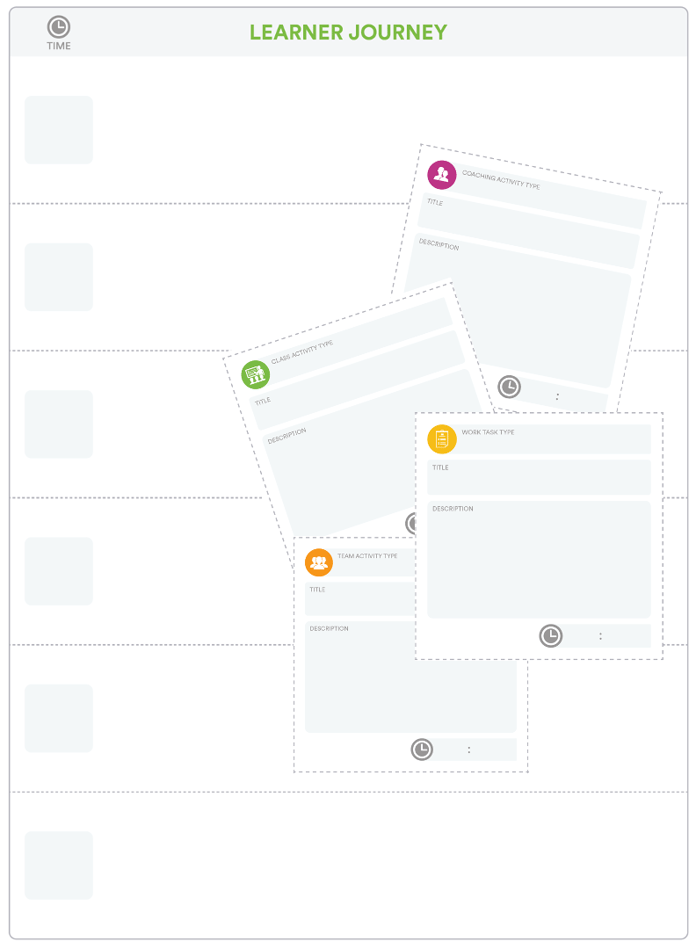
The crux of any program you’re developing, the Learning Journey maps out the activities your learners will being doing in the course. These activities can be digital experiences, but also face-to-face activities such as:
- Workshops
- Lectures
- Coaching
Virtual activities including:
- Webinars
- Online discussions
- Video conversations
Or assessments like:
- Assignments
- Readings
- Exams
- On the job evaluation
- Self-assessments
In all of these, you can include a short summary of the activity, as well as what the objective of the activity is. That way, you know which needs are being met, and which still might have to be addressed in some way.
Knowledge and Information
This is a place for you to put any required knowledge, processes or source material.
We find this is where most people like to start when building a learning program. Have you ever had a subject matter expert come to you with an entire textbook and say "this is what we need to cover." We like to come to this at the end – you may find that focusing on the goals, learners, and capabilities first might significantly change what you initially thought they needed to know.
How will you measure success?
This phase of the scoping process is to identify data and measurements that will be collected to drive and evaluate the learning program from both an organisational and learner perspective.
Using the Kirkpatrick model, think about how you can measure:
Reaction: How did the learners feel afterwards? Did they enjoy the program?
Learning: Did the learners develop new skills or knowledge? What did they not learn?
Behaviour: What behaviour change resulted from the learning? Are learners able to teach others what they learned?
Results: How did the learning contribute to the organisation's business results? What was the return on investment for the learning?
Roles and Responsibilities
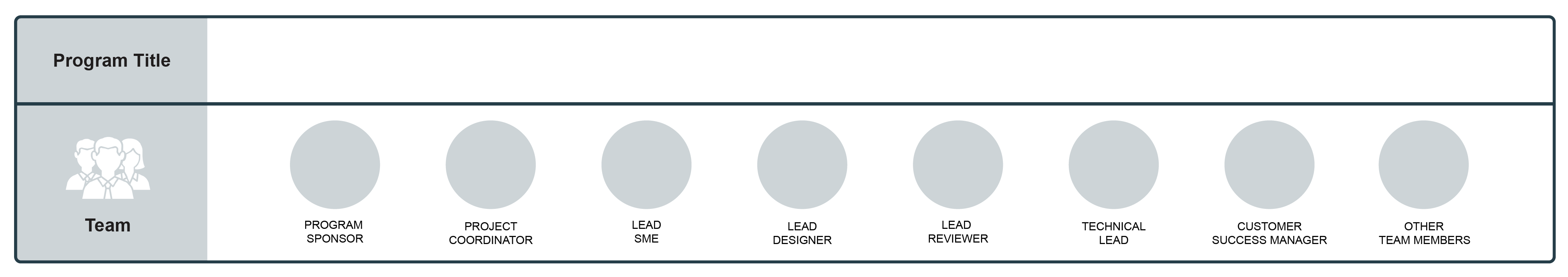
This is where you can clearly identify who is doing what in the project, it sets expectations and that makes it much easier to find out who you need to contact when you have a question or an issue to discuss.

.png)